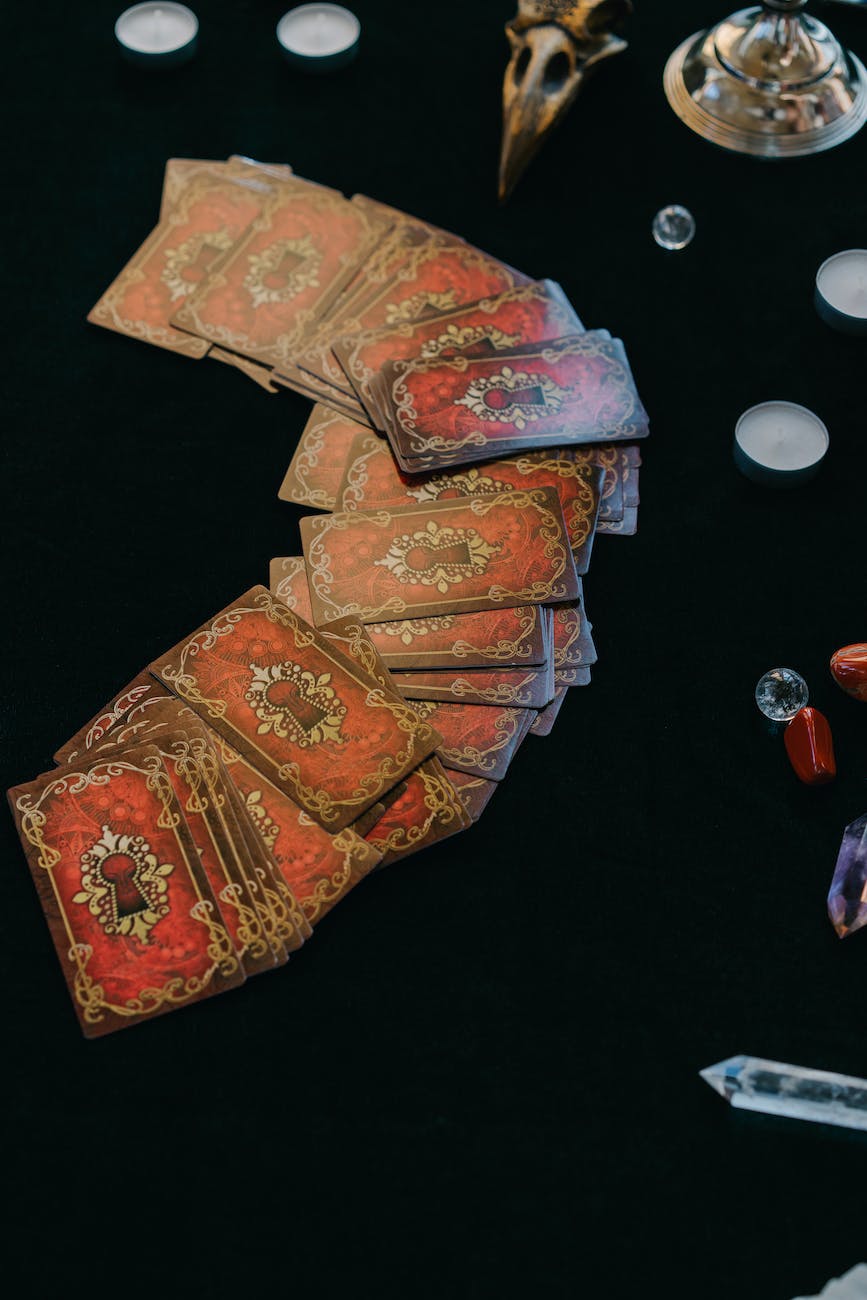This week in class, we spoke about the different theories of learning. My task for this blog is to look specifically at which theories I use when teaching and how its changed while I have taught so far. Speaking of the different learning theories made me think about each decision I have made and will make while teaching. While we are in school, we are always told to use technology as much as possible to cut down on the use of paper, but since I teach third grade, so the dependence of technology isn’t as super important quite yet. So let’s break it all down.
The first theory we talked about was Behaviourism. First the definition and the idea of behaviourism is that learning can be done by observing behaviour. In Anthony Williams book – Teaching in a Digital Age, specifically Chapter 2: The Nature of Knowledge and the Implication for Teaching, it explains that “a certain stimuli will evoke a particular response” (Anthony Williams, 2019, section 2.3). Katia explained this further in class that this means teaching through reinforcement and punishment. In the classroom setting this may look like clapping 3 times, flashing the lights on and off, using a doorbell. In research terms, this is shown through Pavlov’s research of classical behaviourism with the dogs, and Skinner’s research using teaching machines with getting instant feedback.
In terms of my own learning, I would use the behaviourism theory with my classroom management, the instant reward for positive behaviour and the instant knowledge that something they did was bad. We are doing a class economy in my classroom this year, when students do as expected (listening, working, cleaning their area, being kind, doing their class job) they receive money and are “paid”. They lose money when they are doing things that are against the expectations, such as talking when not supposed to (in hallway), and when they are hitting/pushing, etc. This also teaches them the importance of money, how to count money, how to save and spend because every month they pay “rent” for their desk/chair ($5) and they are allowed to spend their money at the class store for coupons for things they helped pick at the beginning of the year (snack during class, line leader, movie during lunch, lunch with Miss P, PJ day, and no homework pass). Other years, I have done the Desk Pet management, which worked until they got their pets.
The second theory that we talked about was Cognitivism. In this theory, the learner is an active participant in learning and the learner is viewed as an informational processor. Again looking in Anthony Williams book, he tells us that “cognitivists focus on identifying mental processes that are considered essential for human learning” and the the key concepts of this theory is searching for ways to bring new knowledge and mash it with the old knowledge that we have. “Thus the search for rules, principles or relationships in processing new information, and the search for meaning and consistency in reconciling new information with previous knowledge, are key concepts in cognitive psychology.” (Anthony Williams, 2019, section 2.4)
In the classroom setting, this would look at having kids in certain grades dependant on their age. In research terms, this is shown through Piaget’s Stages of Development which tells us that kids move through 4 different stages and created a schema which is the basic building blocks of intelligent behaviour. In terms of my own learning, I use this theory in my classroom through everyday teaching because of the grade-given outcomes that I have to teach towards. There needs to be a process of teaching the students, having them process the information and then share their learning through a product, either through a project, test, or oral conversation. I always try to have a teaching and listening portion of my lesson, a practice section and then the ending of the class is where they put that learning into practice to show what they learned. The next day, we would start with a review of the prior day(s) learning for me to see if they can recall information. I will also do multiple end-of-unit evaluations to really give them the chance to show their understanding.
The last theory we talked about was the Constructivism theory. In this theory, the knowledge is actively constructed by the learner through social interactions. The teacher is also a guide rather than the be-all knowledge keeper. Again, Anthony Williams speaks about this is in his book, “Constructivists believe that knowledge is essentially subjective in nature, constructed from our perceptions and mutually agreed upon conventions.” and “we construct new knowledge rather than simply acquire it via memorization or through transmission from those who know to those who don’t know.” (Anthony Williams, 2019, section 2.5)
In terms of a classroom setting, we are told to have students do group work, group assessments, and making the classroom guideline to show learning. In a research perspective we have Vygotsky’s Zones of Proximal Development that encourages play-based learning, and mixed age groups. In my own teaching I see this theory happening in my classroom by having my student’s desks put into groups of 4. This idea is also shown in the kindergarten classes. In grade 3, we have play-based learning through Math and ELA games that are played to reinforce learning and a topic. In my school, we do this thing every month called “family meetings” where the entire school is split up into groups with the other teachers, other than your own (so I don’t have any grade 3’s) in hopes to encourage relationships to be built with other teachers, and with other students in other grades.
References: Williams, Anthony (Tony) (2019,October 10). Teaching in a Digital Age.
https://opentextbc.ca/teachinginadigitalage/part/chapter-2-the-nature-of-knowledge-and-the-implications-for-teaching/